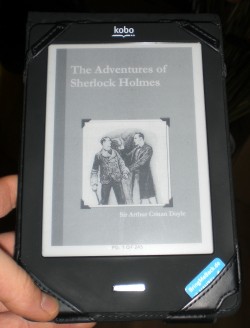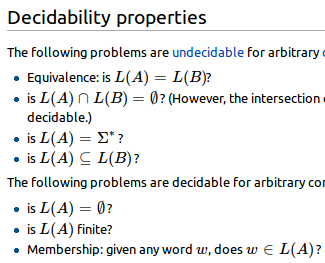Last year I ordered a RaspberryPi; I wanted to check out the hype and, who knew, maybe I’d get a decent media (or at least music) player out of it. The machine arrived right in time for Christmas, together with an SD card preinstalled with Raspbian and a USB power supply.
Wow, the CPU of this thing is slow. I was lucky to get the new version with 512MB RAM, I guess. Any CPU-heavy task feels extremely sluggish, be it aptitude, X or — beware! — watching videos. The GUI software package that comes with Raspbian is all but useless, too, so I soon decided to stick to a native terminal.
I was quite disappointed with the video performance which resembled a slide show; I had wanted to use the Pi as media center, after all. So I did some research and learned that there is apparently only one player which can harness the hardware video decoding capabilities the Pi has to offer: the OMXPlayer.
Turns out Raspbian with OMXPlayer does a better job of playing full HD videos than my gaming PC, and without the noise and barely any heat. Of course, you should not start X but run the player from shell (yes, that works!); not the most intuitive interface — and you have to change the terminal font if you use a big TV — but very efficient. Files are stored on an external HD connected to another PC which the Pi mounts via ssh. So far, I have not experienced any problems with this setup.
The only sore point has been the board layout; the connectors you can’t go without (Ethernet, USB, HDMI, AC) face three different directions, so the Pi is awkward to place if you want to run all cables to the back. Some minor annoyances are missing codecs, for example WMV, and a handful of inconveniences in OMXPlayer.
I have not yet tried using XMBC which is supposed to work well. Installing it on Raspbian does not seem to be straightforward; maybe I’ll try out Raspbmc on another card. Does anybody have experience with that?